halesec
Cloud. Security. Dogs.
Not necessarily in that order.
PGP: 0xC0EE29073A219F19
The Great Home Lab Rebuild -- Part 1: Storage
by James Hale
I returned from AWS re:Invent 2017, opened closet door that houses my home lab gear and heard that sound. You know the sound. Time to take action. So, do I buy another drive to keep the PC or NAS (I wasn’t sure which at this point), or do I rebuild the whole thing?
Well, since all of my lab gear was pushing 10 years, and a blog post about a drive swap would be boring AF, you can guess where we’re going…
The Great Home Lab Rebuild!
Since I moved out of my college apartment, I’ve always had some set of infrastructure that functioned as my home lab. At its height, when I had a basement and a lot of spare room, I had an old Buffalo Terastation NAS, a couple of Mac G5’s, some Optiplex 740s. The 740s ran, amongst other things, my 2003 AD domain (oh god, what was I thinking?).
Gear has come and gone since then, and when I moved into my current place, the amount of available space for such gear has shrunk considerably and I had to pare it down to the bare necessities. That pretty much left me with the Terrastation and a more recent, Optiplex 960. The NAS was just serving NFS mounts and the 960 ran everything else: Plex, rTorrent, Crashplan (to back up the NAS), UniFi controller. As well as some lightweight home-lab stuff, like Jenkins and Docker. At this point, it’s pretty much maxed out on memory, so I can’t fit much else on it.
Ye Ole Lab


Ultimately, I’d like to keep all of these running, as most of them are “needed”, but I’d like to build in some extra room for a decent Infosec lab, running KVM or ESXi and some VMs.
Between that requirement and my NAS letting out it’s death rattle, I decided that enough was enough and it was time to just rebuild all of it. Of course, I don’t have a bunch of cash to shell out for all new gear at the same time, so I’ll have to piecemeal this a bit.
Since storage is the foundation of this set up, and is the most at-risk, getting that sorted would be the first step.
After doing a crapload of research on various Drobo, Synology and QNAP NASes, I decided on the QNAP TS-453A. I knew that I wanted a 4-bay NAS, as that would provide me a decent level of storage and afford me some future proofing.
Who doesn’t love a good unboxing?!
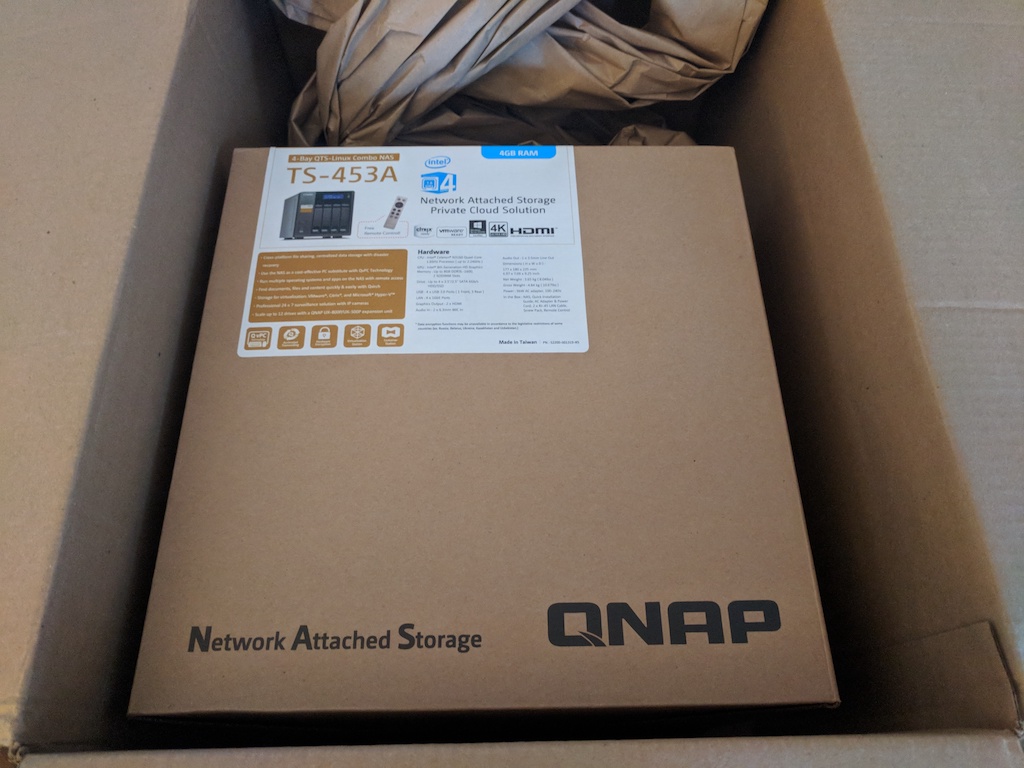
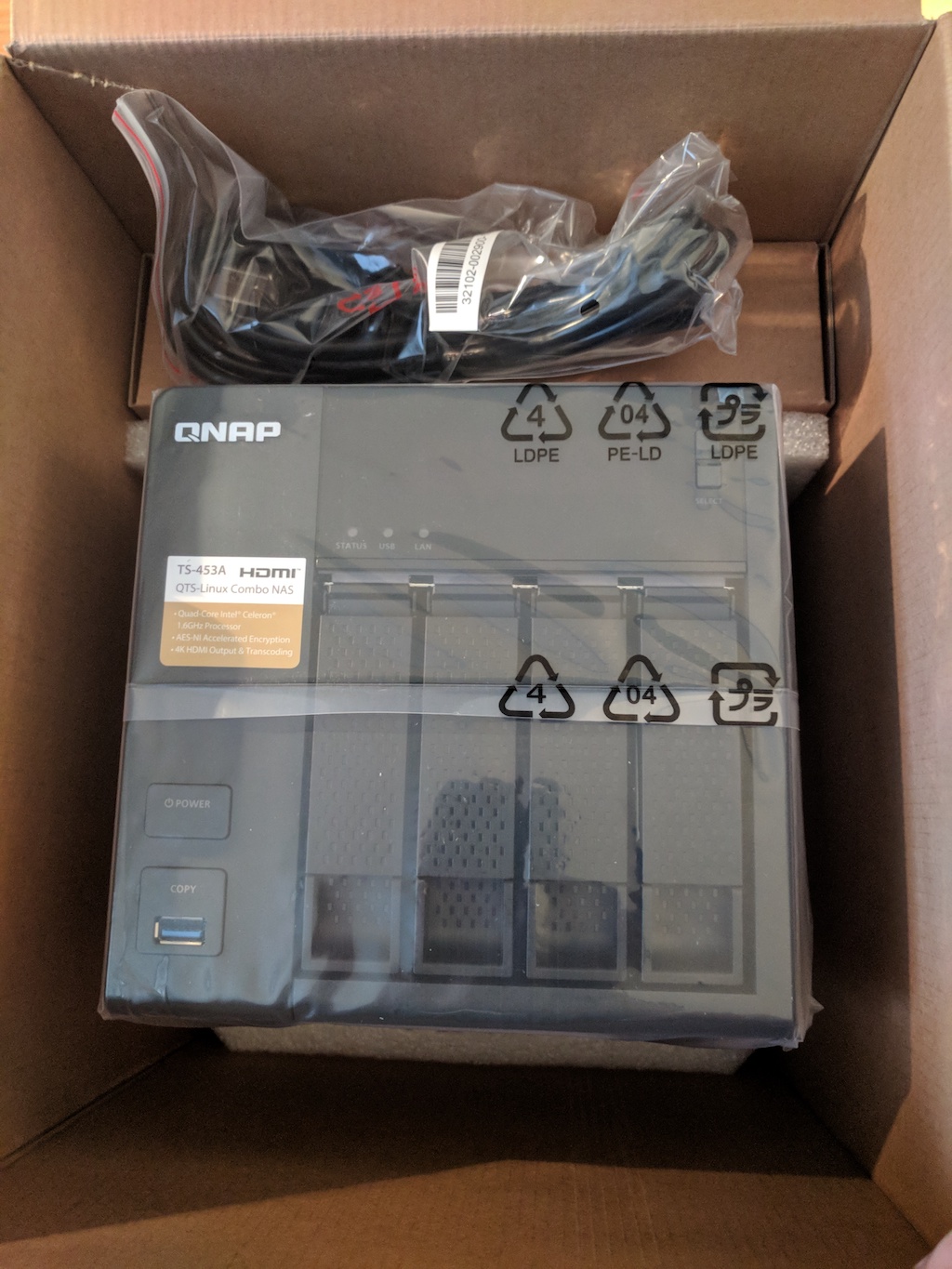
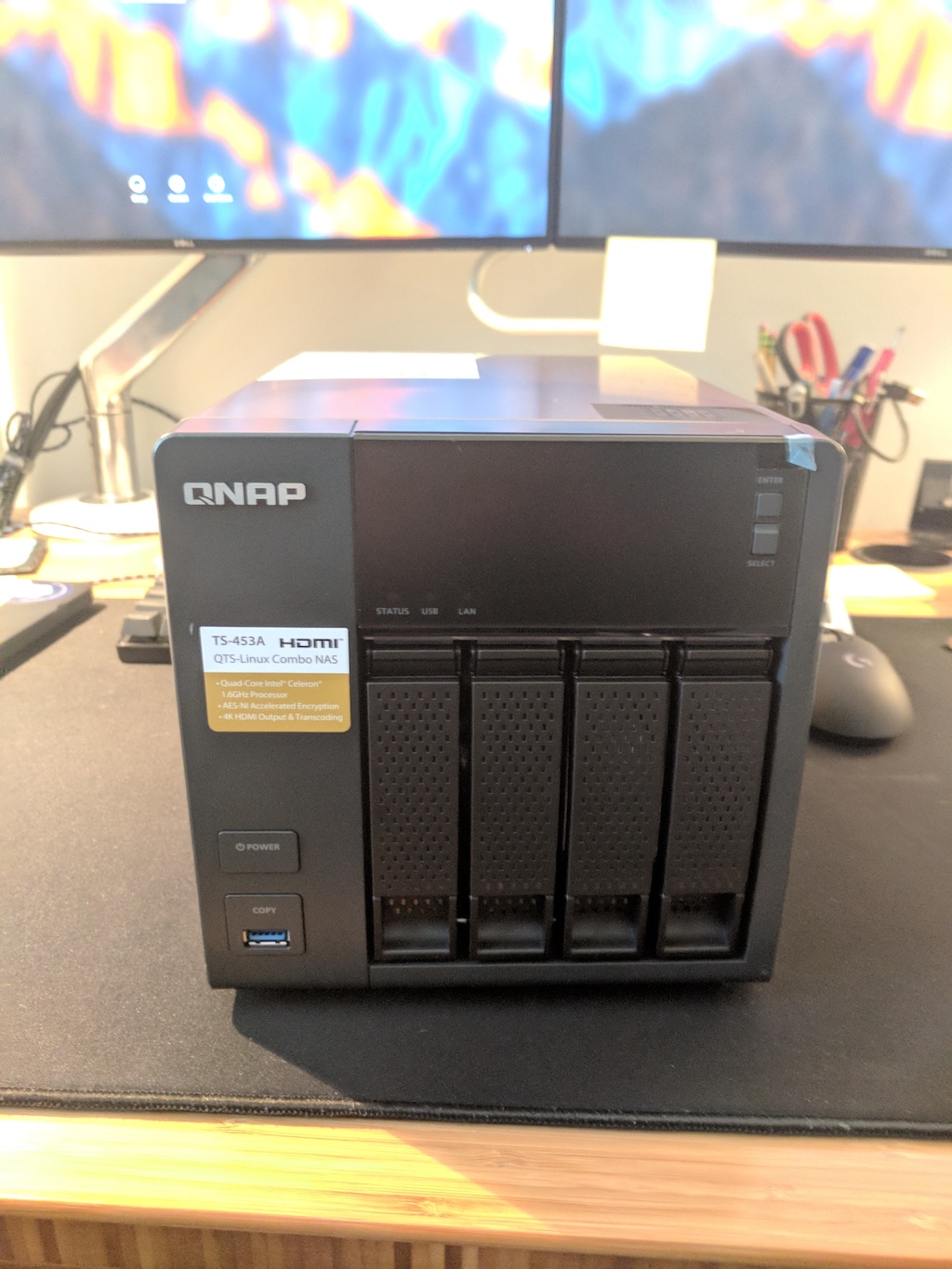
I ordered it with a pair of 4TB WD Red’s, which are specifically built for running in NAS environments. The only reason I didn’t just load out the NAS with Reds was mainly a cash flow issue. Thankfully, the QNAP is chock full of features and one of them is that it allows you to live reconfigure RAID set ups. I can put a pair of the 4TB drives in a RAID 1 now, and not lose any storage capacity, then throw two more in down the road, and convert the whole lot to a RAID 5, which would give me an additional 8TB of storage with no downtime. Sold!

The QNAP also has a decent Intel Celeron N3150 Quad Core chip and comes with 4GB of memory in the configuration that I got. So, I was able to offload my Plex Media Server and Crashplan set up to the NAS itself. Admittedly, trying to run Crashplan on the QNAP was kind of a mess, since it needs to run within a Docker container (which QNAP also supports!).
Overall, I’m pretty happy with my choice.
I’ll keep writing about the rebuild as I go along. I think the next step will be rounding out the storage with two more Reds and then turning my attention to the 960. I intend to evacuate all of the “critical” services off of it, so it’s replacement can be strictly a lab machine. I’m thinking a Skull Canyon NUC?!
tags: homelab